I guess its time for me to document some of the unique issues I encounter while working on projects especially those that deal with WordPress.
I am currently working on a website that requires .htaccess for a couple of things. One of them, friendly-urls. Also, active states of the main navigations are linked to the .htaccess functionality for the styling.
After working on local server to perfect the site, we moved it to the live server and then all hell broke apart. Internal navigations returned 404 errors, active states for the navigation didn’t work. No thanks to Plesk server!!!
I am totally dreading Plesk at the moment!
After searching online endlessly for solutions(and found many closed unsolved topics), I finally solved it. The issue is first, Plesk doesn’t allow for Mod_Rewrite in Apache. At least that server didn’t allow for that. Also, WordPress was trying to install web.config on the server but the folder was not rewriteable. Here goes my solution:
1. Create a file on the WordPress installation root called web.config
2. Paste the following in your file:
<configuration> <system.webServer> <rewrite> <rules> <rule name=”wordpress” patternSyntax=”Wildcard”> <match url=”*” /> <conditions> <add input=”{REQUEST_FILENAME}” matchType=”IsFile” negate=”true” /> <add input=”{REQUEST_FILENAME}” matchType=”IsDirectory” negate=”true” /> </conditions> <action type=”Rewrite” url=”index.php” /> </rule> </rules> </rewrite> </system.webServer></configuration>
Either restart your server or refresh your page. You should have your structures back.
Ciao!
PS: Just in case anyone at Plesk is reading this: Why do you have a boring user interface? Why aren’t you just easy to use? Why can’t I have everything like I should? ughhhh


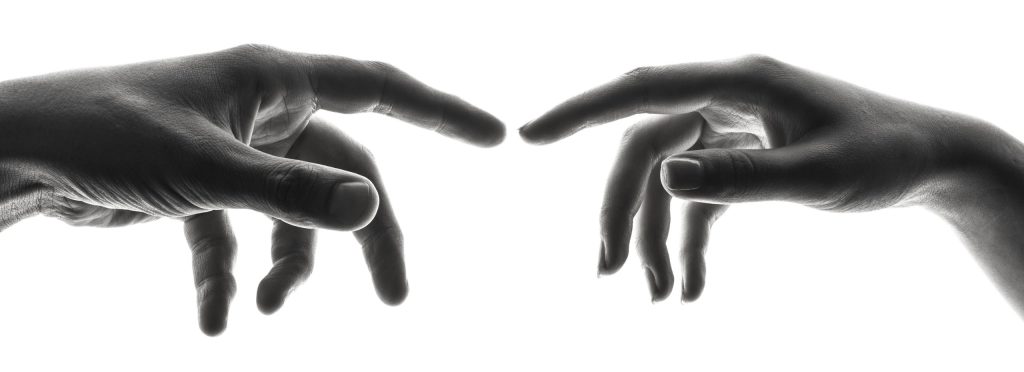

1 comment
It's funny you speak of WordPress. This weekend I fell into another kind of WordPress problem while helping a wordpress user with their blog. I mistakenly edited the wpconfig.php file and it gave me an error that said: Warning …can't remember the error. Found out from google that if there's an unnessary space after the end tag in config.php, that error would occur…it also blocks the user from signing into wordpress. Anyway, so I tried to restore the template to an older back-up and part of the template came back, but not everything…have not been able to solve the problem. I know you're busy though, just wanted to run this by you 🙂
ps: If you have time for this…pls let me know. And if you have a service fee as well (i.e. to look into wordpress issues if it's a big problem) *Smiles.